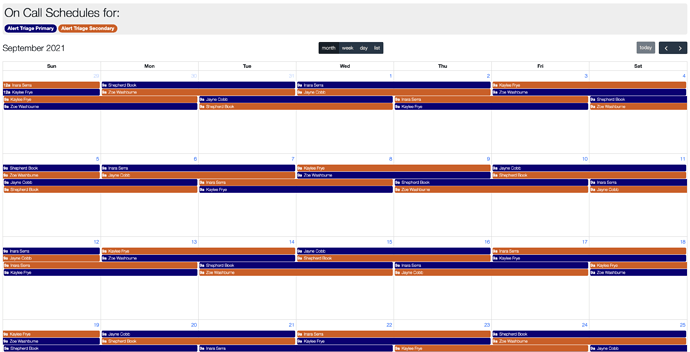Looking for an easy way to show a PagerDuty on call schedule as a calendar outside of PagerDuty? Want to show a PagerDuty schedule in your intraweb portal, ServiceNow home page or even SharePoint? Why not try PDcal?
You give PDcal an iCal URL and it gives you a public, embeddable web view of the calendar. Better yet, it comes with a handy bookmarklet that adds a “public web view” item to the schedule export menu right in PagerDuty! Screenshots:
Export menu after clicking the PDcal bookmarklet
Calendar web view
PDcal is part of the PagerDuty add-ons repository. Check it out here. Thanks!!